Anisotropic Kuwahara node
The Anisotropic Kuwahara node applies an edge-preserving smoothing filter to its input which better preserves directional features when compared to the classic and generalized implementations of the kuwahara filter.
This can be used to create stylized images with effects similar to painted brushstrokes.
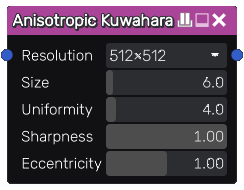
Inputs
The Anisotropic Kuwahara node has a single input.
Outputs
The Anisotropic Kuwahara node outputs the result of the smoothing filter.
Parameters
See also Kuwahara node on Blender docs for more details on Uniformity and Eccentricity.
The Anisotropic Kuwahara node accepts the following parameters:
Resolution used to sample the input image.
Size of the filter. Higher values can produce more stylized results, but also slows down the filter.
Uniformity of the image edges’ directions.
Sharpness of the edges of the image.
Eccentricity affects the directionality of the filter.
Example images
