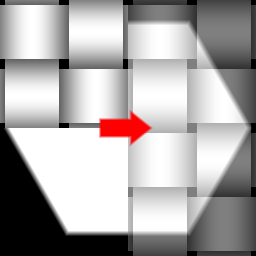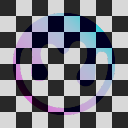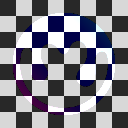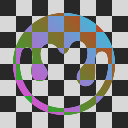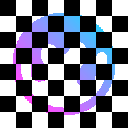Blend node
The Blend node blends two or more inputs using an optional opacity. It performs a blend operation defined by the blend mode between the inputs, and mixes the result with the background input using the opacity (defined by the opacity parameter multiplied by the grayscale input).
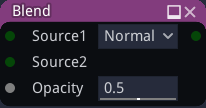
Inputs
The Blend node accepts three or more inputs:
The first input is the background layer.
The second input is the first layer.
The third input is an optional mask that will be multiplied by the opacity parameter for the first layer.
This node is variadic, and more layers and associated masks can be added.
Outputs
The Blend node outputs the result of the blend operation.
Parameters
The Blend node has two or more parameters:
The blend mode, that can be one of the following: Normal, Dissolve, Multiply, Screen, Overlay, Hard Light, Soft Light, Linear Light, Vivid Light, Pin Light, Burn, Dodge, Lighten, Darken, Difference, Additive, AddSub, Hard Mix, Exclusion, Hue, Saturation, Color, Value.
The opacity is used when mixing the result of the blend operation with the background input when the corresponding input is not connected. When connected, the opacity channel is multiplied with that parameter.
Both parameters are repeated for each additional layer.
Blending modes
Blend mode |
Example |
Description |
|---|---|---|
Normal |
|
This is the default blend mode. It simply displays the top layer over the bottom layer without any blending |
Dissolve |
|
This blend mode randomly replaces the pixels of the top layer with the pixels of the bottom layer |
Multiply |
|
This blend mode multiplies the colors of the two layers, resulting in a darker image |
Screen |
|
This blend mode multiplies the inverse of the colors of the two layers, resulting in a lighter image |
Overlay |
|
This blend mode multiplies the darker colors and screens the lighter colors. It increases the contrast of the image |
Hard Light |
|
This blend mode is similar to Overlay, but it is more intense |
Soft Light |
|
This blend mode multiplies the darker colors and screens the lighter colors, but it is less intense than Overlay |
Burn |
|
This blend mode darkens the bottom layer to reflect the top layer. It increases the contrast between the two layers |
Dodge |
|
This blend mode lightens the bottom layer to reflect the top layer. It decreases the contrast between the two layers |
Lighten |
|
This blend mode compares the colors of the two layers and keeps the lighter of the two colors |
Darken |
|
This blend mode compares the colors of the two layers and keeps the darker of the two colors |
Difference |
|
This blend mode substracts the color of the two layers |
Additive |
|
This blend mode adds the color of the two layers |
AddSub |
|
This blend mode adds or substract the foreground layer depending on its luminosity |
Linear Light |
|
This blend mode is a combination of Linear Dodge and Linear Burn |
Vivid Light |
|
This blend mode is similar to Color Dodge and Color Burn, but it is more intense |
Pin Light |
|
This blend mode replaces colors of the bottom layer with those of the top layer depending on the luminosity of the top layer |
Hard Mix |
|
This blend mode multiplies the colors of the two layers, and maps the resulting color to the nearest primary color |
Exclusion |
|
This blend mode is similar to Difference, but it is less intense |
Hue |
|
This blend mode takes the hue of the top layer and combines them with the saturation and value of the bottom layer |
Saturation |
|
This blend mode takes the saturation of the top layer and combines them with the hue and value of the bottom layer |
Color |
|
This blend mode takes the hue and saturation of the top layer and combines them with the value of the bottom layer |
Value |
|
This blend mode takes the value of the top layer and combines them with the hue and saturation of the bottom layer |
Notes
The opacity input will be considered (and implicitly converted to) grayscale if it is a color texture.
Example images