Fill node
The Fill node fills all areas surrounded by white pixels, and generates a specific input for the fill companion (generally named “Fill to …”) nodes.
That fill information is an axis aligned bounding box of each filled area.
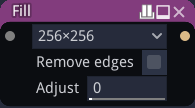
Inputs
The Fill node accepts:
a mask grayscale input whose light parts surround areas that must be filled
Outputs
The Fill node generates a single RGBA texture that contains the bounding box of each filled area.
Parameters
The Fill node accepts the following parameters:
resolution is the resolution of the effect and only influences how details of the mask (and not the source if any) is captured. It is advised to be careful with using high values here, as the computation time may become very long and high resolutions can cause precision issues. Setting it higher than the input’s resolution will not yield any benefit - only increase the computation time.
Remove edges is an option to grow filled areas to remove edges.
Adjust is useful when removing edges and is used to grow the areas bounding boxes. It is useful when using for example the Fill to UV or the Fill to Gradient node.