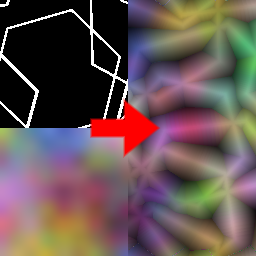Dilate node
The Dilate node expands the white parts of its input mask. When a source input is connected, it expands the source input following the mask.
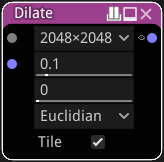
Inputs
The Dilate node accepts:
a mask grayscale input whose light parts will be dilated
an optional color source input whose colors will be used in the output
Outputs
The Dilate node generates a single color texture.
Parameters
The Dilate node accepts the following parameters:
resolution is the resolution of the effect and only influences how details of the mask (and not the source if any) is captured. It is not recommended to set this value too high, and completely useless to set it higher than the generated textures resolution.
length is the length of the dilate effect
when mode is set to 0, the dilate effect generates a gradient around (based on the distance to) the white parts of the mask. When set to 1, the dilate effect just dilates the source (or the white color). Values in between mix both methods
the distance function used for the Dilate operation (Euclidian, Manhattan or Chebyshev)
a tile option to create a tileable result
Example images