Workflow nodes
The workflow nodes can be used to organize the generation of complex materials, based on simple homogeneous materials and maps that describe the overall geometry of the whole material.
The CreateMap node is used to create a map that holds the height, orientation and offset of the material.
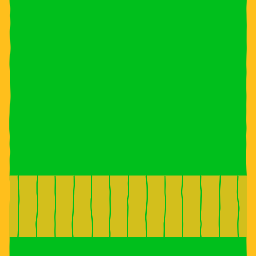
The MixMaps node can be used to combine maps (based on their height information) that will be applied to the same material.
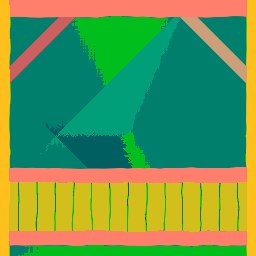
Base (flat) materials consist of albedo, ORM (ambient occlusion, roughness, metallic), emission and normal channels. A few example materials are provided in the Workflow/Materials section of the library.

Maps are then applied to base materials using the ApplyMap node to generate new (reoriented and offset) materials (with albedo, ORM, emission and normal) associated to height information.

Different materials with height information can then be mixed based on their height using the Mix node to generate more complex materials.
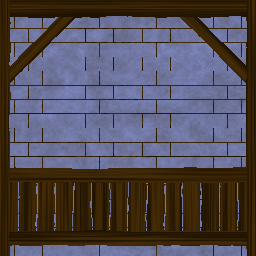
The result can then be fed into the Material node using the Output node, that generates the overall normal and ambient occlusion maps using the height map.
