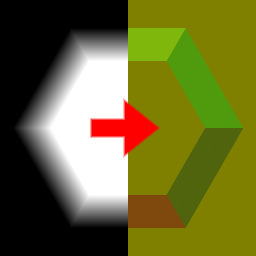Normal Map node
The Normal Map node generates a normal map from its input.
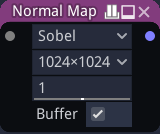
Inputs
The Normal Map node accepts a single grayscale image as input, interpreted as a heightmap.
Outputs
The Normal Map node outputs the generated normal map.
Parameters
The Normal Map node has the following parameters:
the algorithm used to generate the normal map (Sobel, Scharr, Simple or Cheap). When creating dynamic materials, Cheap is the recommended value
the size of the normal map
the strength of the normal map effect
the buffer parameter decides if the input must be stored in a buffer before generating the normal map. Using a buffer is faster but can create artifacts in the normal map, and disabling this option will generate more accurate normal maps. For static materials, it is recommended to enable the buffer while editing a material and disable it before exporting. For dynamic materials, it is necessary to disable the buffer.
Notes
This node outputs a specific normal map format that is suited for Material nodes. It is intentionnaly and obviously (yellowish instead of blueish) different from standard OpenGL and DirectX formats. Connecting OpenGL or DirectX normal maps to Material nodes will lead to incorrect maps when exporting.
If you need to export DirectX or OpenGL normal maps directly (either using the Export node or from a 2D Preview panel), you can use the Convert Normal Map node.
This node outputs an image that has a fixed size when the buffer option is set.
When using 3D Signed distance functions, it is recommended to use the normal map generated by the 3D SDF render node.
Example images