Multi Warp node
The Multi Warp node deforms an input image according to the derivative of the second input image. Unlike Warp node, the derivative of the second texture is sampled at each iteration producing more varied results at cost of the performance.
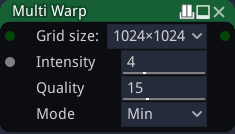
Inputs
The Multi Warp node accepts two inputs:
The Source inputs is the image to be deformed.
The Displace input is a grayscale image whose derivative will be used to deform the source.
Outputs
The Multi Warp node outputs the deformed image.
Parameters
The Multi Warp node has the following parameters:
the Grid size determines the resolution of the operation
the intensity of the warp effect
the quality of the Multi warp calculation
the blend mode, that can be one of the following: Min, Blur, Max
Example images
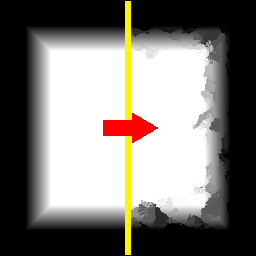
Edge damage using “Min” blend mode.
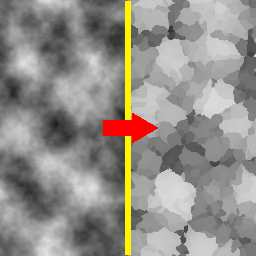
“Blur” blend mode.