Layers panel
The Layers panel shows a tree view of all layers that have been created for the current painting project.
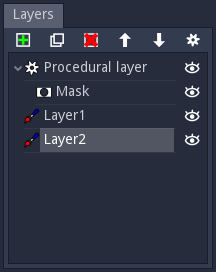
Three types of layers are available:
Paint layers: those layers can have Albedo, Metallic, Roughness, Emission and Depth information and can be painted using the tools available in the Paint panel.
Procedural layers: those layers can have Albedo, Metallic, Roughness, Emission and Depth information. They are not painted manually, but have a corresponding brush (edited in the Paint panel) that is applied automatically to the whole layer.
Mask layers: a mask layer has a single grayscale channel that is applied as an alpha mask to the whole hierarchy of its parent layer. When several masks are applied their content is multiplied to generate a single alpha channel.
The painted material is a combination of all layers, applied from bottom to top.
This panel has a tool bar that can be used to create, duplicate, delete, reorder and configure layers. Configuring a layer consists in defining a transparency level for each component of paint and procedural layers.
Layers can be dragged and dropped in the tree view, and can also be hidden by clicking their “eye” button.