Brush panel
The Brush panel shows all brushes that are available in the brush base library and user library in a tree view. The brush user library contains all brushes that were added using the Tools -> Add current brush to user library menu item.
The filter field above the tree can be used to quickly find a specific brush. The tree will be updated whenever the filter string is modified. It is possible to give focus to the search field using the Control+F keyboard shortcut.
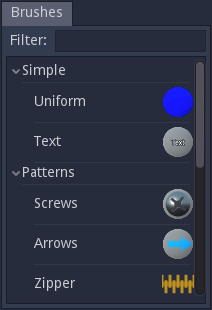
The base library provides a minimal set of brushes that can be used as examples to create new brushes. Brushes can also be shared on the Material Maker website.