Environment editor
The Environment editor window can be shown using the Tools -> Environment editor menu and is used to create new environments for 3D views (3D preview panel and Paint panel).
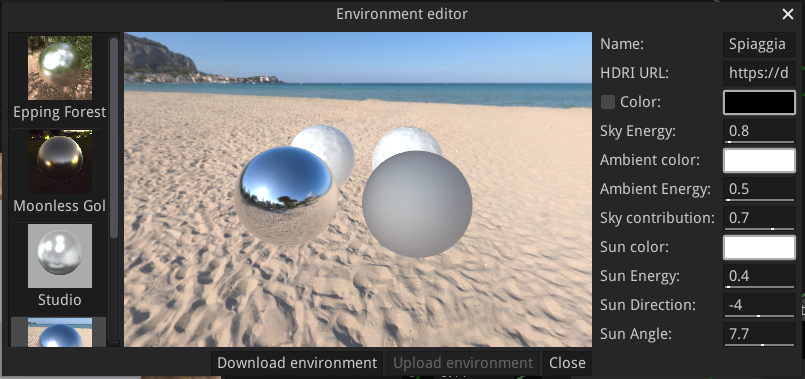
It consists of a list of existing environments, a preview of the currently selected environment and controls that can be used to modify it.
New environments can be created by clicking the New… item at the bottom of the environment list.
Environments consist of an HDRI image, ambient light settings and a directional light. To specify a new HDRI, just enter its URL in the corresponding field (the HDRI file must be available via http or https, and will automatically be downloaded when needed).
Buttons in the bottom of the dialog can be used to download or upload environments from the website, and to close the window.