Performance meter and tools
Material Maker relies on shader generation and rendering to generate textures. It sometimes creates very complex shaders that can impact performance, while trying to provide smooth user experience.
In the top right corner of the user interface, a performance meter shows the number of frames per second, and a progress bar shows the number of images that are currently queued for rendering as well as an estimated time before all generation is performed.
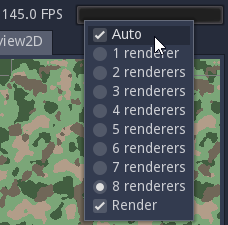
By default, Material Maker will try to render 8 images at the same time. This behavior can be modified by using the context menu:
the Auto option adapts automatically the number of renderers depending on the frames per seconds.
When the Auto option is disabled, the number of active renderers can be selected manually.
Rendering can also be disabled. Note that while rendering is disabled, all previews can be outdated, and consequently incorrect.
Low Frames per seconds are generally caused by nodes combinations generating very complex shaders. When this happens, it is generally a good idea to insert a Buffer node to store intermediate results. Note that inserting buffers increases the number of intermediate images to be generated (and the time needed to render the whole material).