Hierarchy panel
The hierarchy panel shows the hierarchy of groups of the current material graph. It shows the name as well as a preview of a number of outputs (for 0 to 3).
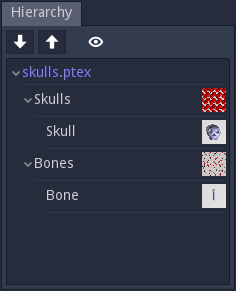
Double clicking on a group in the hierarchy shows the contents of the corresponding group in the Graph panel.
The Hierarchy panel has a small toolbar that can be used to expand or collapse the hierarchy tree view as well as configure the number of output previews.