Switch node
The Switch node can be used to select sources for 1 to 5 output textures from a choice of 2 to 10 input sets. It is useful to create variations of a material and easily switch between them.
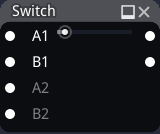
Inputs
The Switch node has from 2 to 50 color inputs A1, B1, .. D10, E10.
Outputs
The Switch node has 1 to 5 outputs named A, B, C, D and E.
Parameters
The Switch node has a 3 parameters:
the number of outputs
the number of choices
the current choice. For example, if the current choice is 2, A will output the source image for A2, B will transmit B2…
When the node is not editable (use Control-W to switch from non editable to editable), only the current choice can be modified.