Buffer node
The Buffer and Advanced Buffer nodes sample their input into a texture of a given resolution and outputs the result.
Buffers can be used either as inputs of complex nodes (to limit the combined shader’s complexity), or to create a cheap blur/pixelization effect (by using the LOD output).
Note that many complex transforms that are provided in the nodes library already include buffers where necessary. Buffers and nodes that use buffers have a small icon in their title bar. Right clicking on that icon will show a context menu that can be used to pause and resume the corresponding buffer(s).
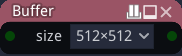
Inputs
The Buffer node has an input that will be stored into its buffer image.
Outputs
The Buffer node has a single output that provides the image
the second output generates a given mipmap of the image
Parameters
The Buffer node has a single parameter, its texture resolution.
The Advanced Buffer node has 3 parameters:
the texture resolution
the filter property; if set, the buffer output will be filtered
the mipmap property; if set, mipmaps will be generated for this buffer